How to create a new Project on Skilbi
Here, we will walk you through the steps of creating a project for your students.
Sofiya
Last Update 3 years ago
The projects page on Skilbi allows you to post a variety of projects to students within your organization.
This creates a smooth process for giving your students the experiences they need to succeed in the workforce.
1. To start, head over to Skilbi.com and log into your organization's account.
2. At the top of the webpage, you will see a tab named "Projects"; click on it!

3. Next, click on "Create a New Project."
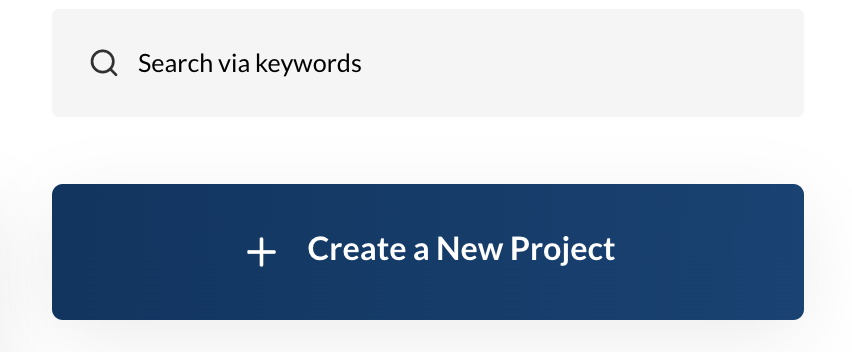
4. Next you will be given two options to either create from scratch or use one of our templates. If you chose to go with creating your own project from scratch, fill out the basic requirements of your project.
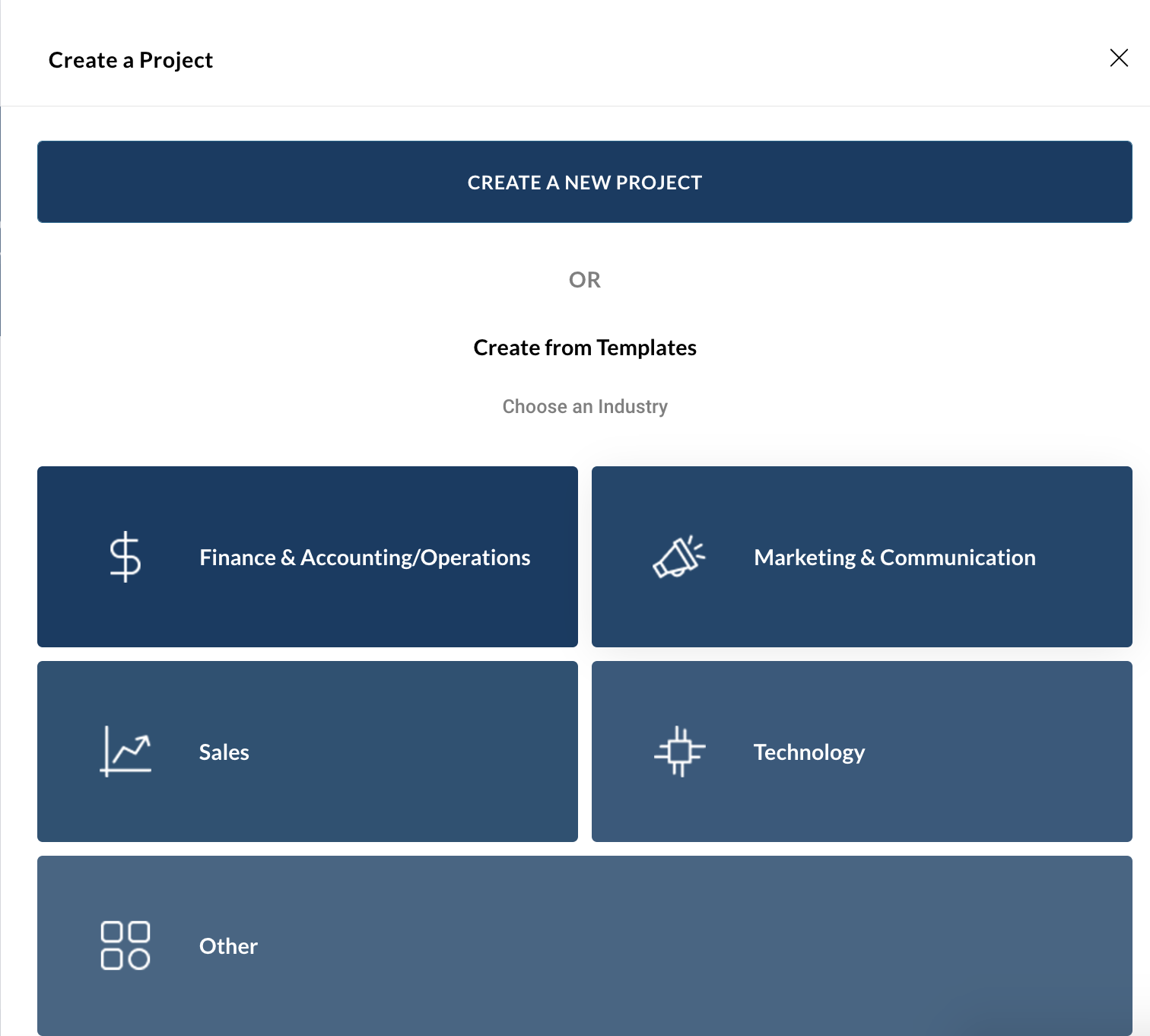
5. Launch your projects and your community will receive an email notification.
For any inquiry, please reach out to your dedicated support, found on your dashboard.
