Skilbi Dashboard Guide
As we improve our offering, we work to ensure it is easy for our community to access and navigate Skilbi seamlessly.
Macy So
Last Update 3 年前
To get started, a quick refresher to locating your dashboard!
Login > Dashboard (Top left hand corner of your top menu tab)
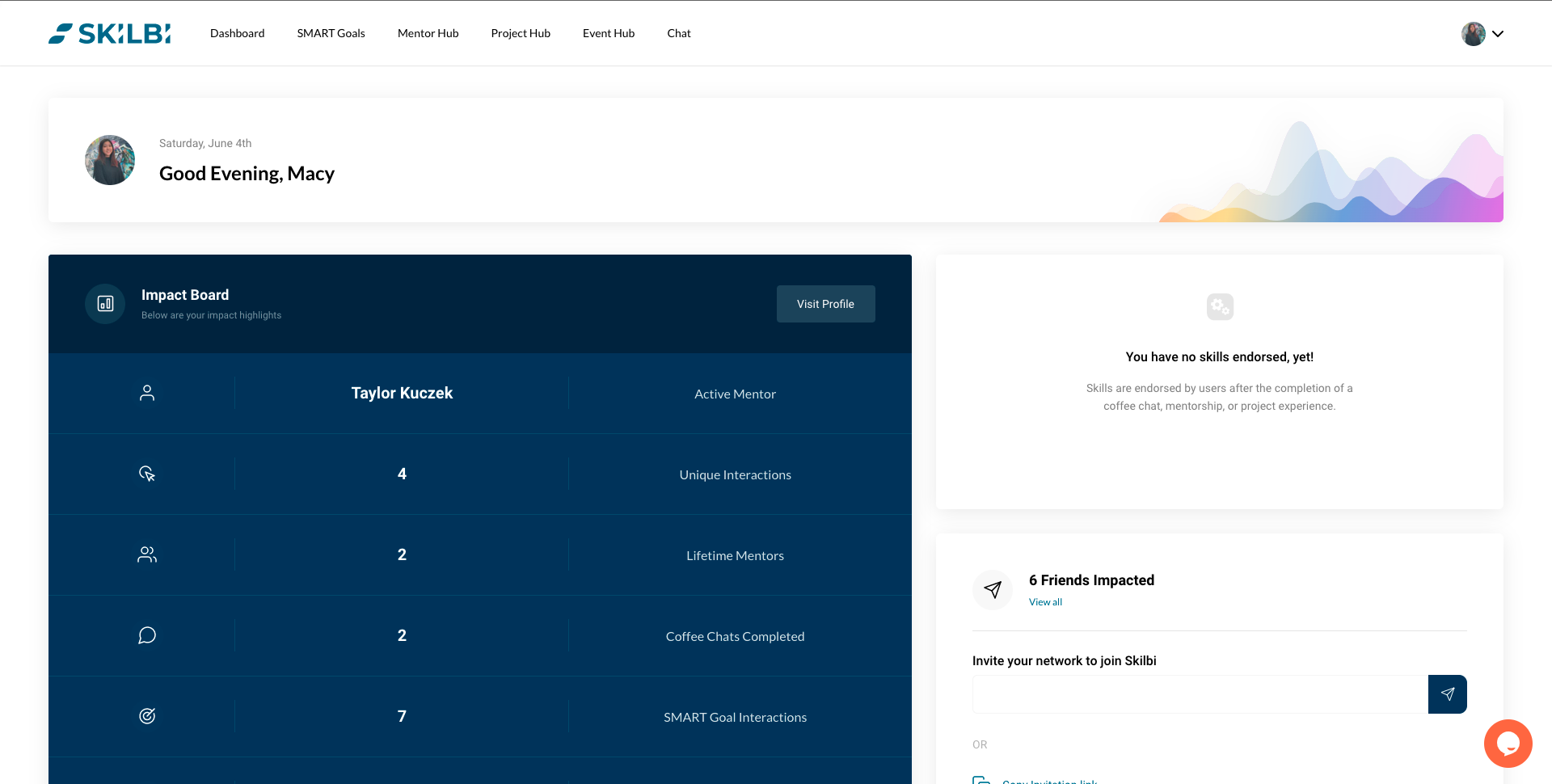
1. Your Impact Board
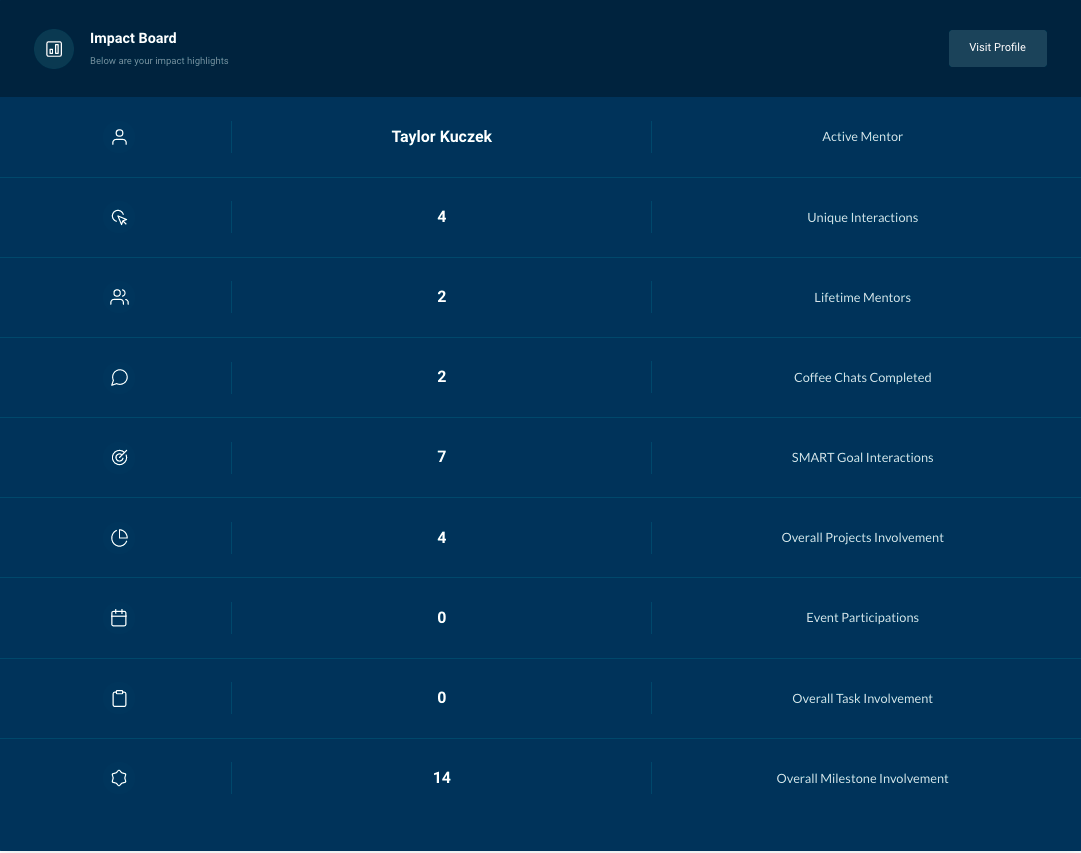
Your impact board is a collection of all your significant accomplishments on Skilbi. Your impact board will show your active mentor (if you have one), the interactions you have with your mentor, projects, and any completed goal and task involvements.
Think of your impact board as the go-to place to get a quick glimpse of your development or that of the people you interact with.
2. Short Cuts
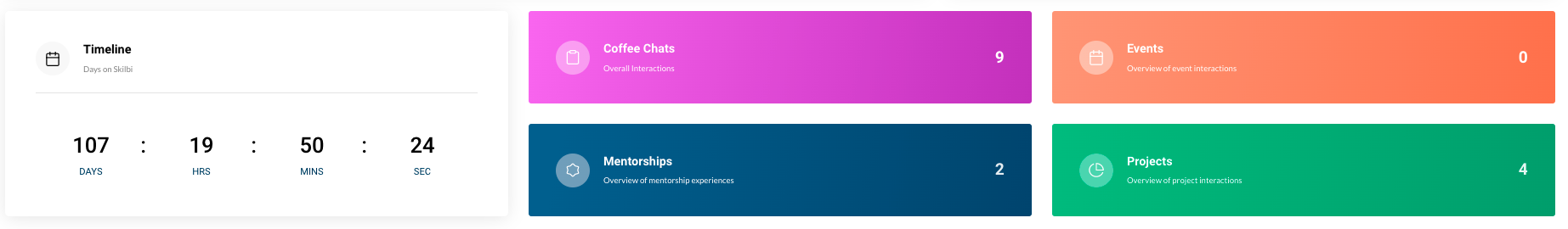
Under the impact dashboard, we've also added how long you have been part of the Skilbi community.
In addition, you can now access your coffee chat, events, mentor dashboard, and project dashboard in one place. These are all here for you to track your time on Skilbi, see how much you have interacted with Skilbi, and see your own personal growth.
3. Upcoming Meetings
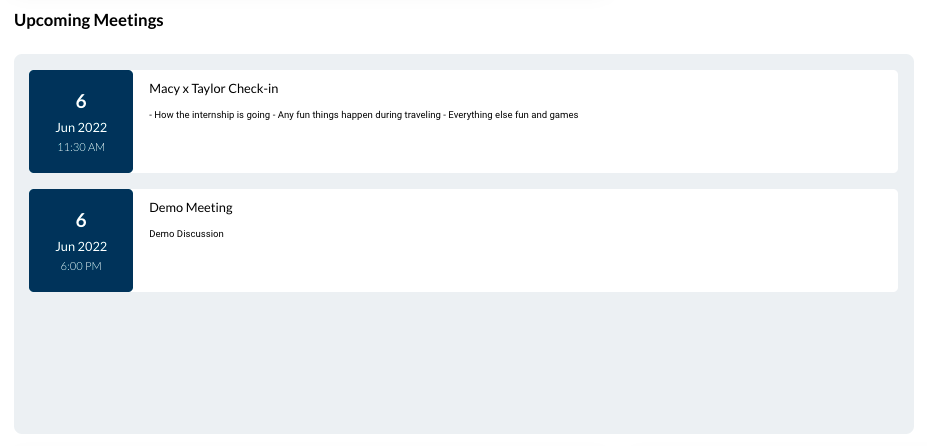
In the upcoming meeting section, you will see all the upcoming meetings you will be having on Skilbi, including meetings with mentors, projects, and more. This allows you to keep track of the meetings you will be having and stay on track with your schedule.
4. Mentorship
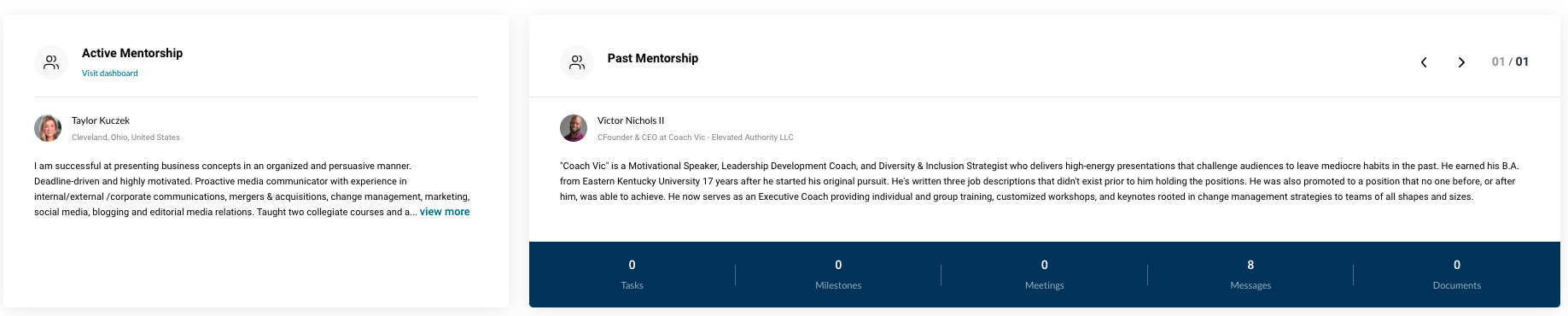
In the mentorship section, you will see your past mentorships, as well as your active mentorship. It will also show a description of the mentor themselves, and the amount of work that you have done between you and your mentorship during the mentorship duration.
5. SMART Goal Shortcut
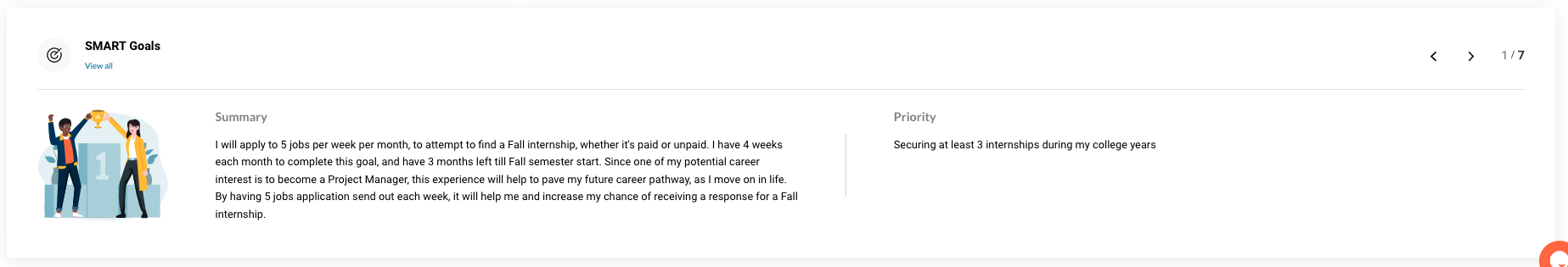
In the SMART goals section, you will be able to see all your smart goals, and see which ones you have successfully achieved and which are the ones that you are will working on.
Thank you for being a valuable part of the Skilbi community!
Cheers, the team at Skilbi.
